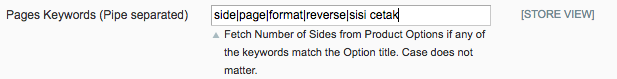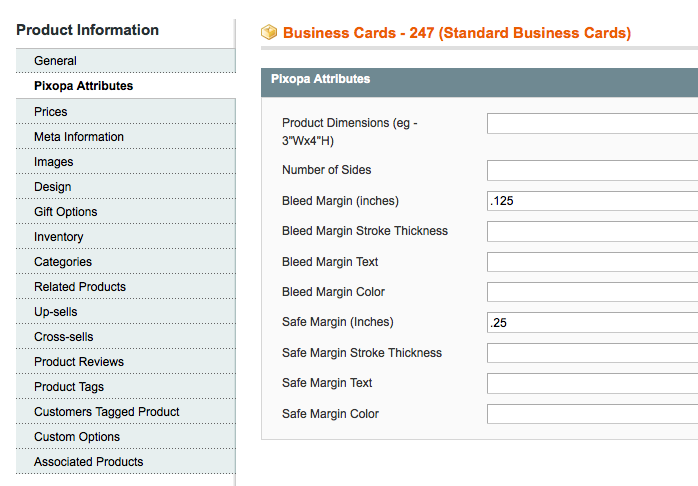
size – This HAS to be a configurable attribute and use it only for configurable products. Else, if the product is a simple product, you can use product_dimensions attribute or in custom options name have the keyword ‘Size’ in options title.
product_dimensions – Use this only if Size attribute is not used. When product does not have any Size option for customer to select and there are a fixed size for the product, then set the value here. If your product has multiple sizes, then use custom options and have keyword ‘Size’ in the title of that custom option.
bleed – This is the cut margin setting You need to set the value in inches.
bleed_margin_color – You can set cut margin color. Value is a hex value. Example – #343521
bleed_margin_text – You can set cut margin label. Default is ‘Cut Margin’
bleed_margin_stroke – You can set cut margin line thickness
safe_margin – This is the safe margin setting You need to set the value in inches.
safe_margin_color – You can set safe margin color. Value is a hex value. Example – #343521
safe_margin_text – You can set safe margin label. Default is ‘Cut Margin’
safe_margin_stroke – You can set safe margin line thickness
product_number_of_pages – Use this only if Side is not in Custom Options. When product does not have any Side options and there are a fixed number of sides, then set the value here.
enable_order_now_widget – This is used to show ‘Order Now’ button product page. On click on this button, a popup will show up with 3 options – Design Online, Browse Designs and Upload Print-ready Artwork.
enable_custom_design – This is used to enable product for design tool and ‘Customize More’ button is displayed
template – If you have one-to-one mapping of product with template, then specify the associated template id with the product and on product detail page, template will be loaded with personalization fields if applicable.
popularity – For listing templates by custom sequence number of templates. Make sure Used for Sorting in Product Listing is set to ‘Yes’
Format of Size / Product Dimensions Values-4″Wx5″H
200x200mm
100x300cm
1x4m
Any Text (4″Wx5″H) – Only Text before ‘(‘ is displayed to customer
If you are using Custom Options for size, then either you can have ‘Size’ text in the Custom Options title or you can have any keyword for system to identify that the custom option is a ‘size’ option and it’s value should be used for deriving the canvas size.
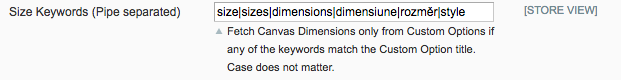
Design tool can handle any number of sides. The way our system interprets the number of sides is by parsing the word ‘side’ in any custom option or by setting the attribute id in our settings if size is a configurable attribute.
The values of the options can be numbers or texts like –
Front
Front and Back
2 Sides
Outside
Double Side
Double-Sided
2 Sided 2 Colour
2 Sided 4 Colour
Full Colour Double Sided
Full Colour on Outside with Greyscale on Inside
Color Front / B&W Back
Each Side Differen
Color Both Sides
1 Colour Reverse Flap Printing
Reverse
Outside/Inside
Outside and Inside
4 Pages
4 PP
8 Pages
20 Pages
2 Pages
12 Pages
XYZ {2} – Only Text before ‘{‘ is displayed to customer
and so on…
If you are using Custom Options for size, then either you can have ‘Sides’ text in the Custom Options title or you can have any keyword for system to identify that the custom option is a ‘sides’ option and it’s value should be used for deriving the canvas sides.