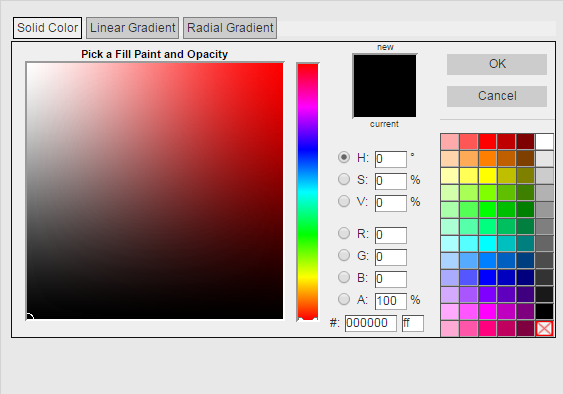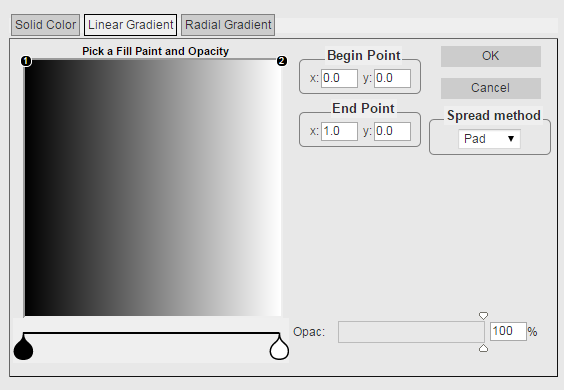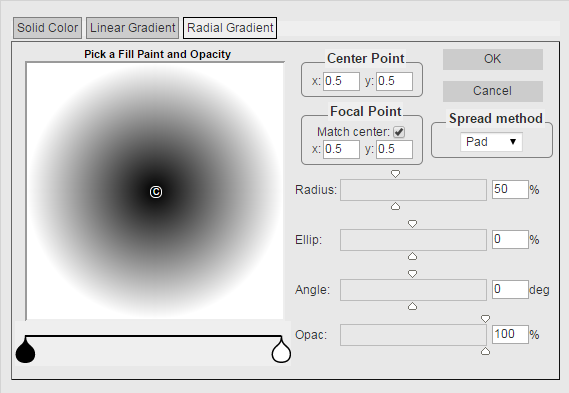How do I change Background of my canvas?
Click on background Tab to change or add new background image or color.
As soon as you click on Background options. You will get following options
Color
Click on this option to change the background color of your canvas. This provide you choice for selecting your color from Solid Color , Linear Gradient and Radical Gradeint.
Solid Color
Linear Gradient
Radical Gradeint
Upload
Click on this option to upload image and set it as Background image.
Clear
Click on this option to remove the background color and image of canvas.