How do I download Order Artwork PDF?
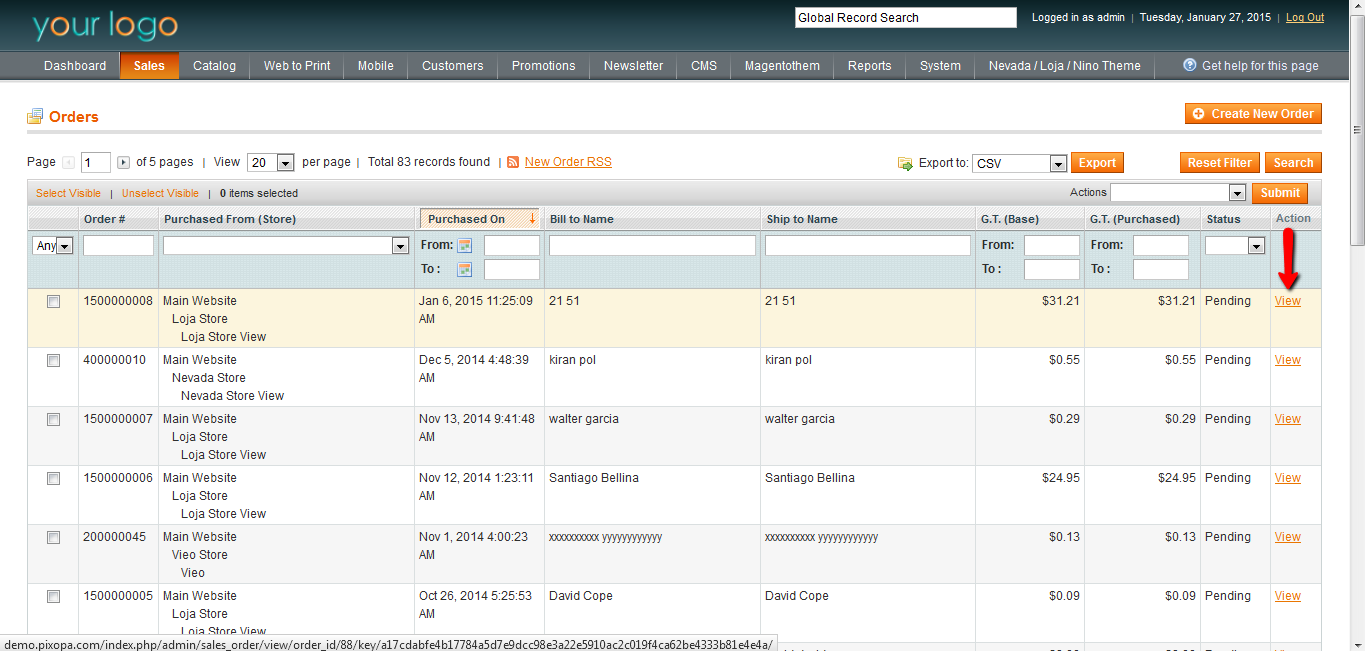
Go to Sales > Orders. Click the view button of the order you want to open.
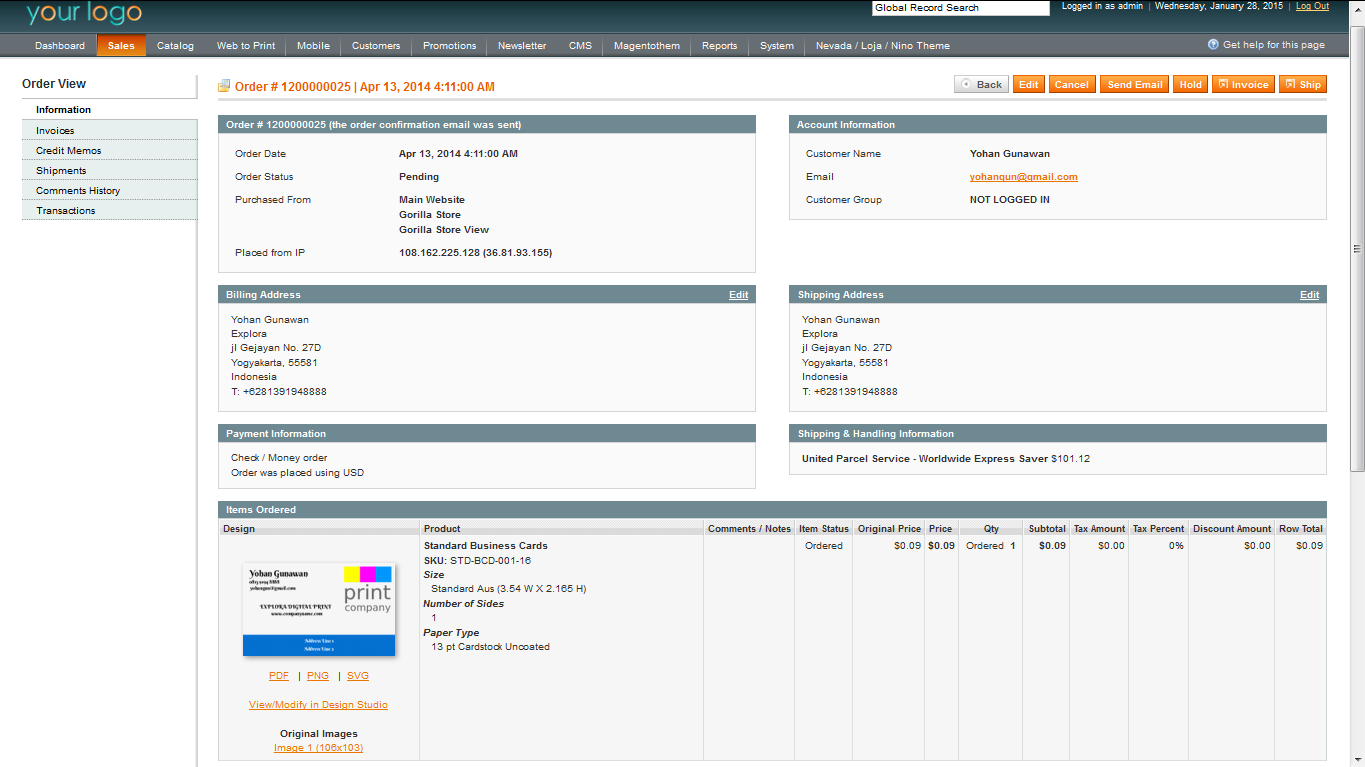
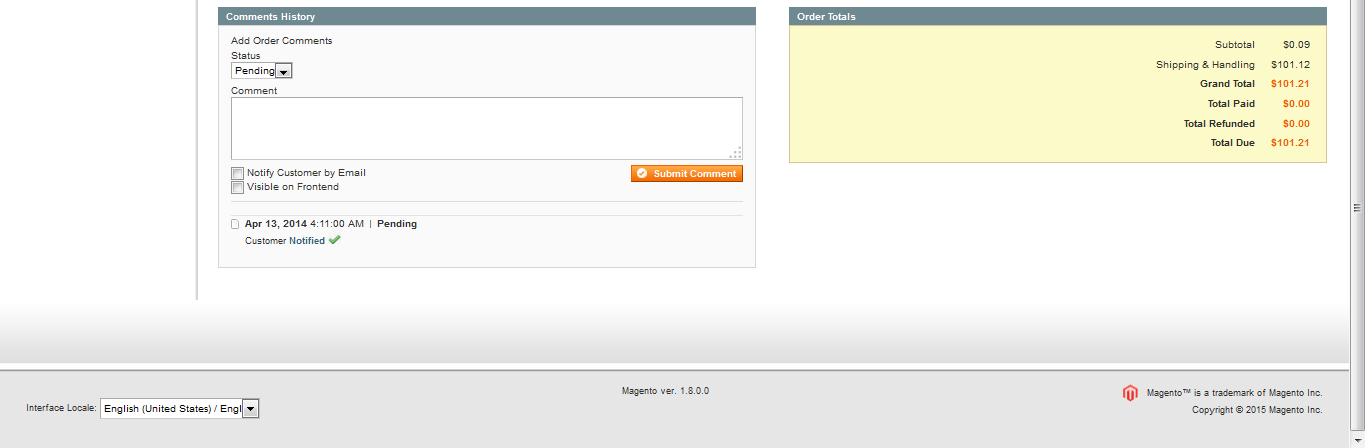
In information tab, scroll down, you will get a small image of the design created. Under the design there will be a link PDF. Click on the link to download the PDF of the design respectively.
To add a comment to the order:
Specify the comment text in the Comment text box.
If you want to send the comment to the customer by email, select the Notify Customer by Email check box.
If you want to make the comment visible in the order view on the frontend, select the Visible on Frontend check-box to specify that the customer is sent a copy of the comments that you add in the Comment box.
Click Submit Comment.
Invoice Page
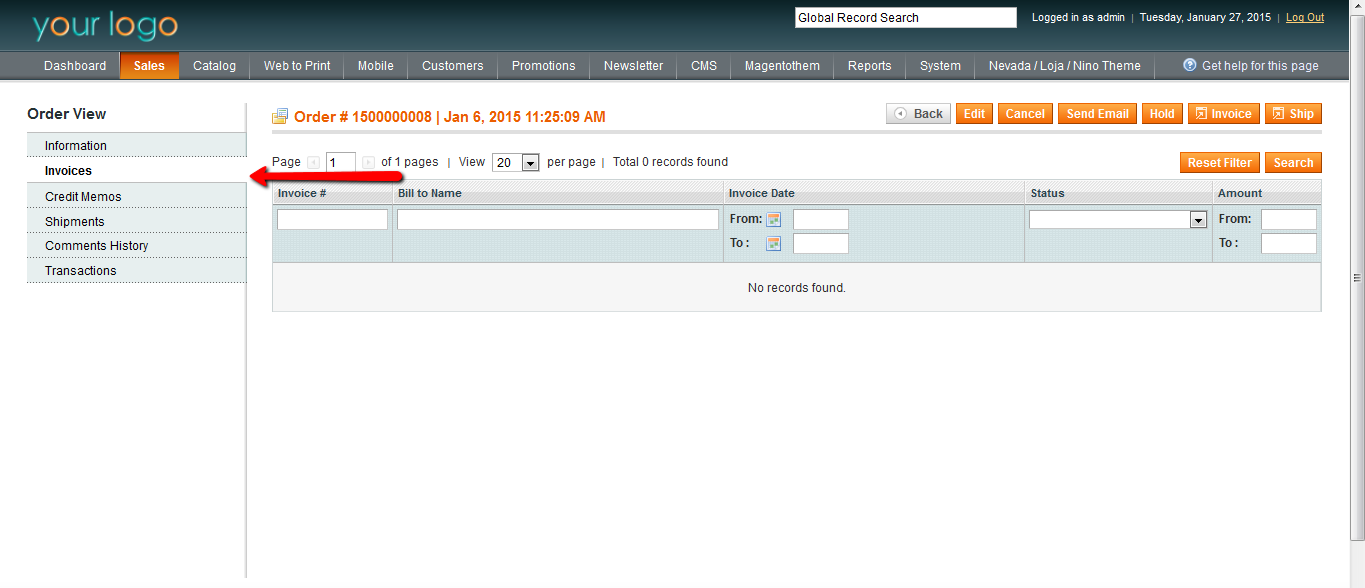
An invoice represents a confirmation of payment. The Invoices page enables you to view the list of invoices generated for an order. You can generate an invoice individually or together with a shipment. If the products in an order are shipped in multiple shipments, then an invoice is generated for each shipment for the products in that shipment.
Credit Memos
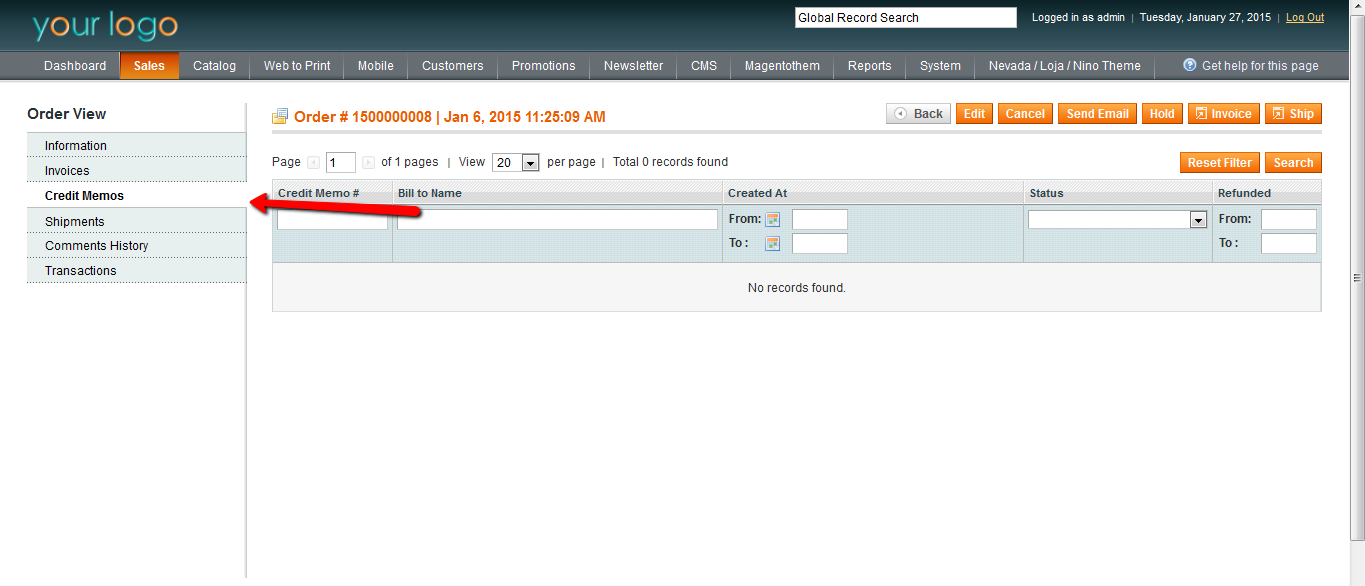
The Credit Memos page displays a list of the refunds given for products in this order. You can click on a credit memo in the list to display the refund details.
Shipments Page
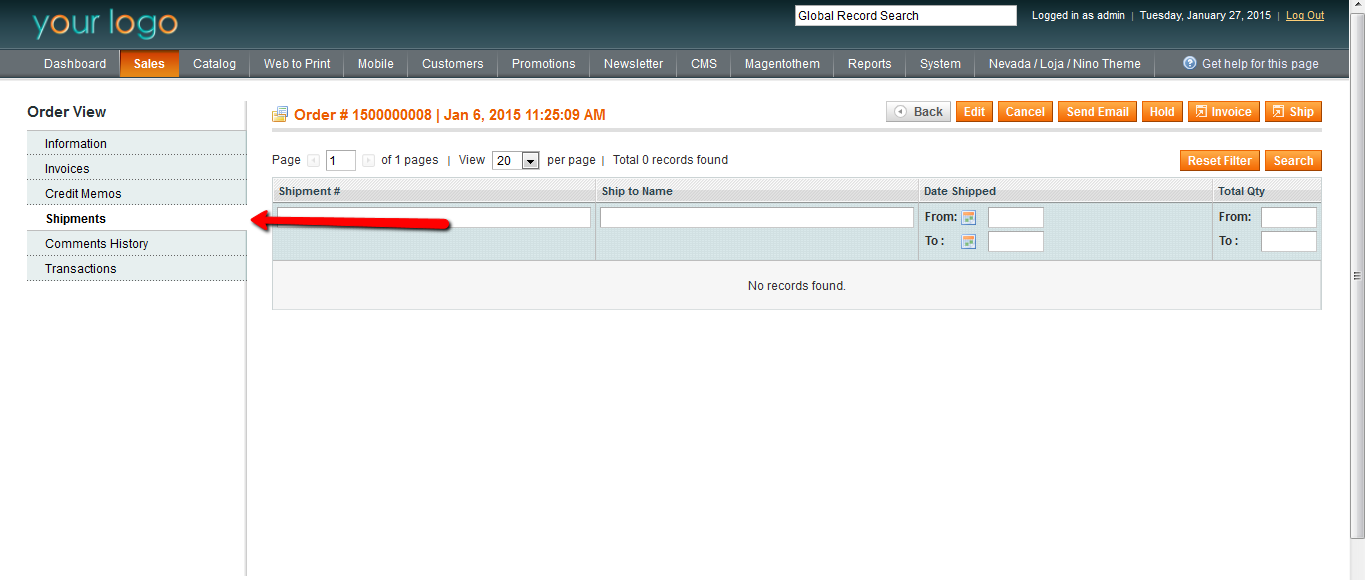
A shipment is a record of the products in an order that have been shipped. As with invoices, multiple shipments can be created per order. The Shipment page displays a list of the shipments sent for products in this order. You can click on a shipment in the list to display the shipment details. On the Shipment page, you can also add tracking numbers that were received from shipping service providers. The tracking number enables customers to learn the status of the shipments in their orders using the My Account option that appears in the header of the frontend. For the supported shipping service providers you can create and print shipping labels form the Shipment page.
Comment History Page
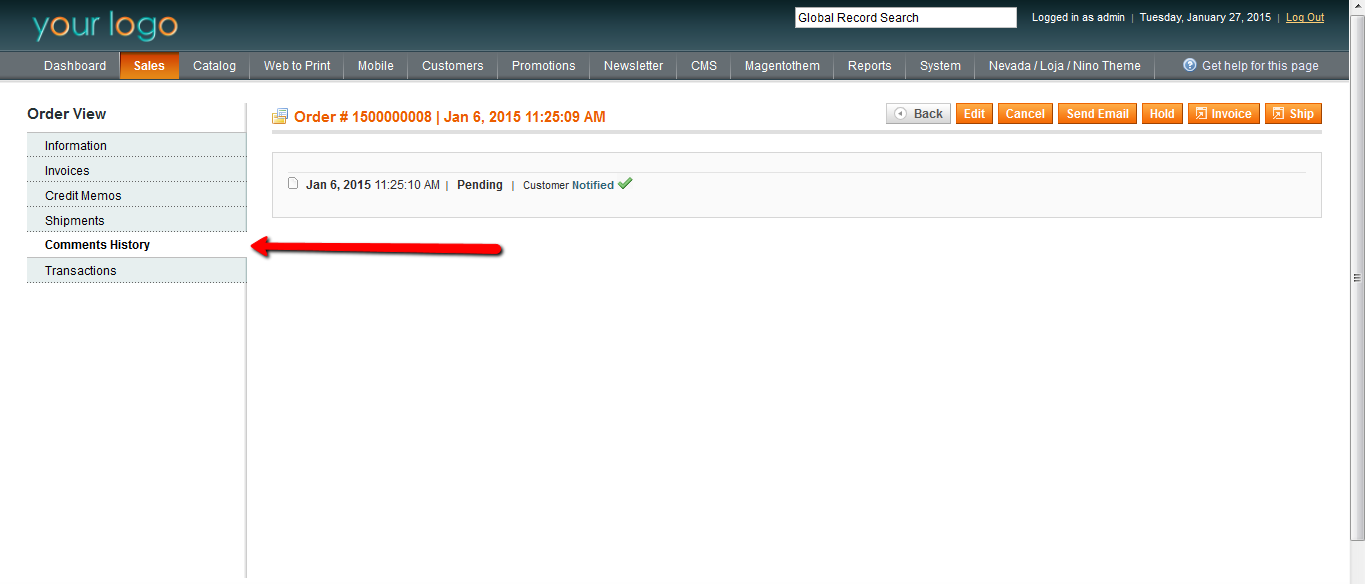
The Comment History page enables you to view a list of comments that have been added to the order record over the course of its life cycle. It is a good practice to add comments at every stage of the order, especially if problems come up.
Transaction Page
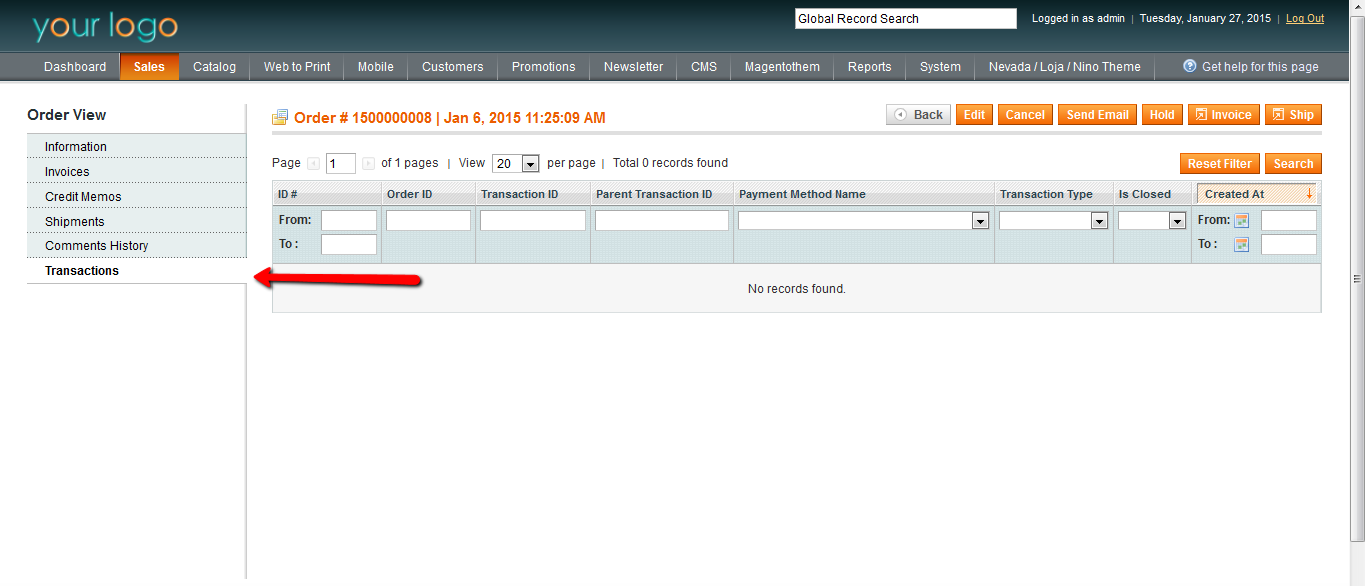
The Transactions page enables you to view a list of transactions that are associated with this order.
Creating New Orders
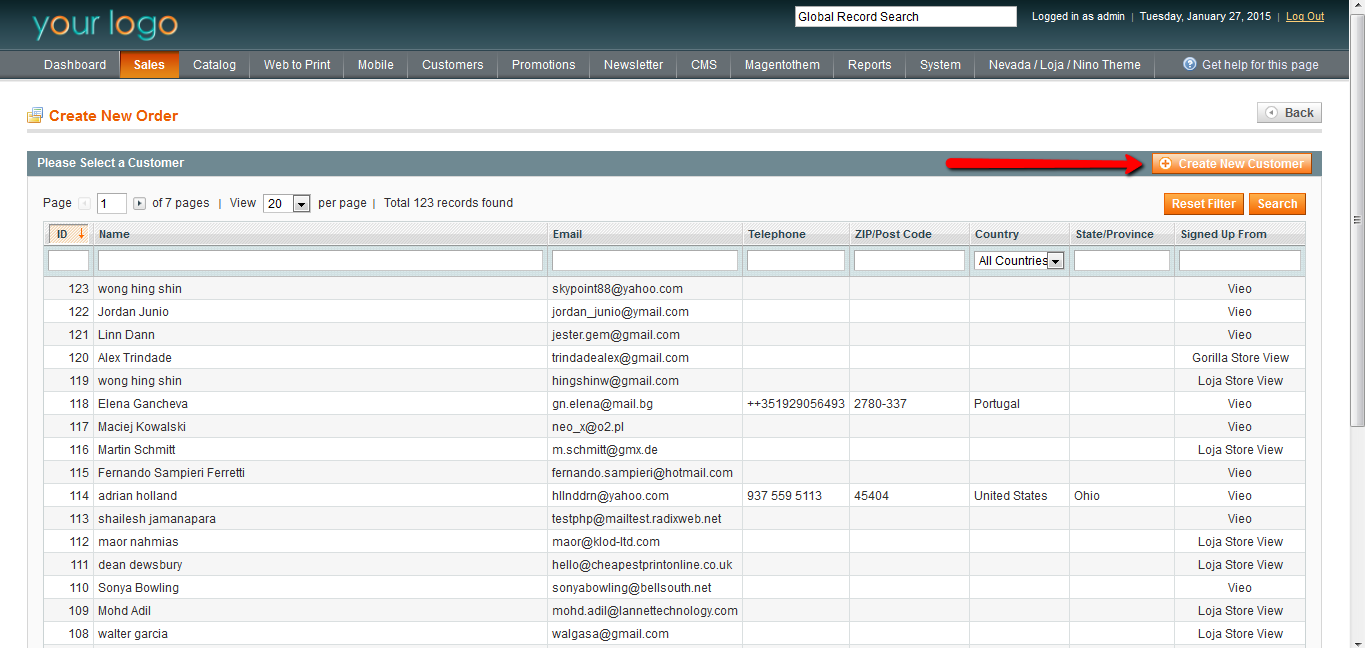
To create a new order from the backend:
-
Select Sales > Orders.
-
Click the Create New Order button on the top right.
By this you can create an order.
Viewing an order’s details
Magento CE provides a large variety of information for each order. This section provides a quick review of some of the information provided for an existing order. The navigation bar at the top of the Order View page enables you to access the various sections: Information, Invoices, Credit Memos, Shipments, Comments History, and Transactions.
